Introduction
BLACS interfaces with the hardware devices controlling an experiment, and manages the queue of shots to execute on the apparatus. BLACS has two modes of operation: the execution of shots under hardware timing, and the manual control of hardware devices (by the user) via the BLACS GUI. The interface is shown in Fig. 1 and is split into two sections that align with the two modes of operation: the queue of shots to execute, and a GUI interface for manually controlling the output state of the hardware devices when not running shots (which can be useful for manual debugging of an apparatus).
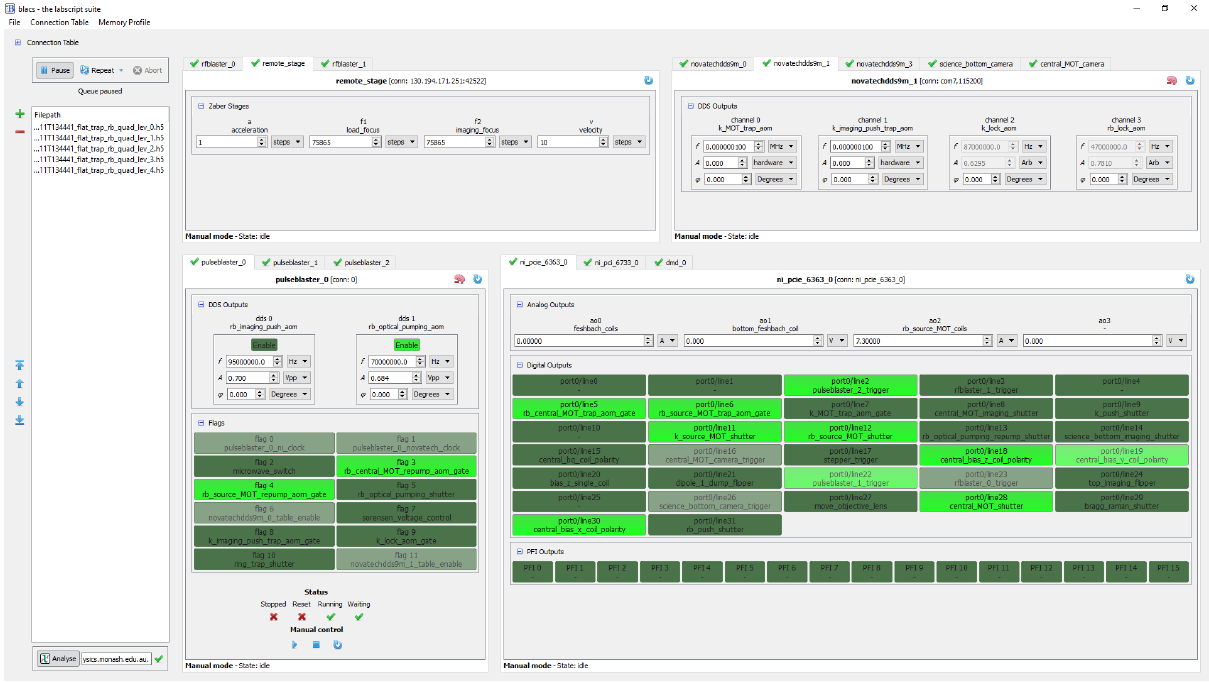
Fig. 1 The BLACS interface. Left: The shot queue. Main: A set of tabs (one for each hardware device) that provide a manual control interface for each device. Further details on the BLACS interface can be found in Usage.
The shot queue contains standard controls for adding deleting and reordering shots. The queue can also be paused or put into one of several modes that repeat the shots in the queue. When a shot finishes, and the results have been saved to the hdf5 file, the shot may be optionally sent to the lyse server specified in the GUI.
The GUI for each hardware device is dynamically generated at runtime, based on a connection table written using the labscript API. A device tab is created for each device, and communicates with a unique worker process which, in turn, handles the communication with the hardware device. The device tab GUI is populated with controls for each input/output (IO) channel present. To aid in the identification of a relevant I/O channel, controls are labelled in BLACS using both the hardware I/O port name and a user specified name from the connection table of a labscript file. Analog channels (or more complex output types like a DDS that are represented by several analog numbers) also integrate with the unit conversions specified in the connection table, allowing both control and the display of units other than the (device specific) default hardware unit. Channels connected to sensitive equipment can have the output values limited or the control locked entirely to prevent accidental changes. Output values are stored on exit, and restored on start-up, to avoid unexpected output transients.
Footnotes